Alright, let’s accept this.
Most successful professional content writers in the world are using ChatGPT for content writing.
Be it researching information or writing creative ad slogans, conversational AI technology is at the forefront. Sometimes it can be more creative than human beings.
As a result, content writers think of it as a threat to their professional career. However, conversational AI is very far from replacing human writers. (I’ve recently done a comparison between human content writers and AI writers. I’ll put a link to that blog post at the end.)
Conversational AI tools like ChatGPT might not replace human writers, but they can be great assistants. That’s why we call them AI writing assistants.
If you’re new or have yet to use these tools for content-writing purposes, this blog post is for you. It’s your starting point at becoming a content writing prompt engineer.
Let me take you through my way of using ChatGPT for content writing.
Using ChatGPT for Content Writing – A content writer’s perspective
FYI, I’m using ChatGPT 3 (version March 23) for this demonstration.
So without further ado, let’s get started with the step-by-step process of using ChatGPT for content writing.
1. Start by Choosing a Topic for Your Content
If you’re not sure what to write about, you can use ChatGPT to help generate ideas.
You can ask ChatGPT to suggest a topic based on your interests, industry, or niche. You could also ask ChatGPT to provide a list of popular topics in your field; or generate a list of questions that people are searching for about a particular topic.
Let’s try to generate topic ideas for AI content writing.
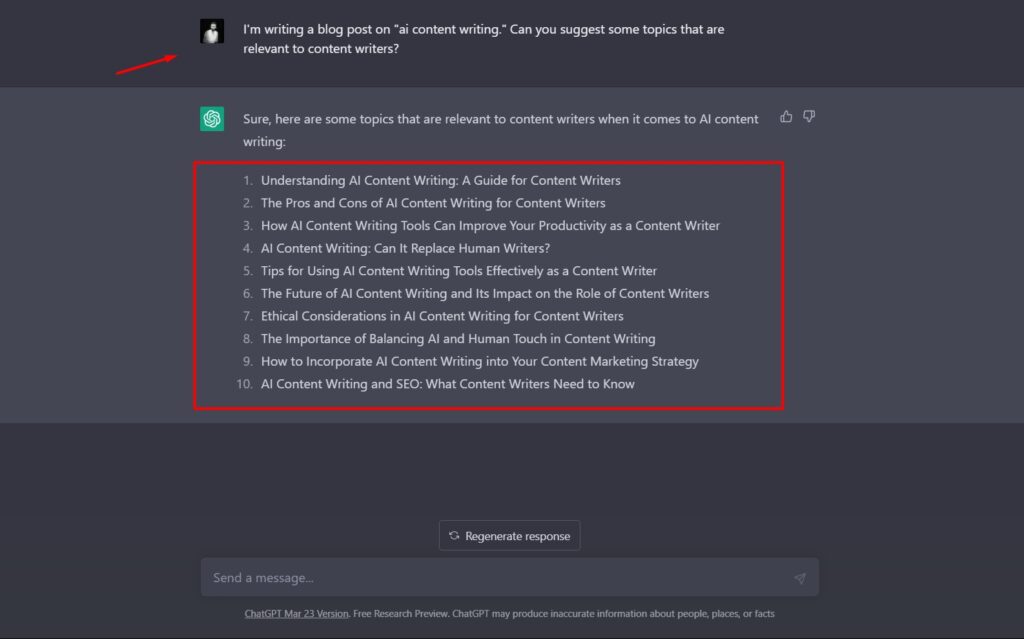
Look how diverse the range of topics ChatGPT has suggested. In most cases, the first answer will be enough for you. If you still need to look for more, just ask ChatGPT to suggest more topics.
Once you have a topic in mind, you can then use ChatGPT to generate content on that.
You could ask ChatGPT to provide an overview of the topic and answer specific questions related to the topic. You can even ask the tool to generate ideas for subtopics or angles that you can explore in your content.
Let’s try exploring the first topic that ChatGPT suggested in our last prompt – Understanding AI Content Writing: A Guide for Content Writers
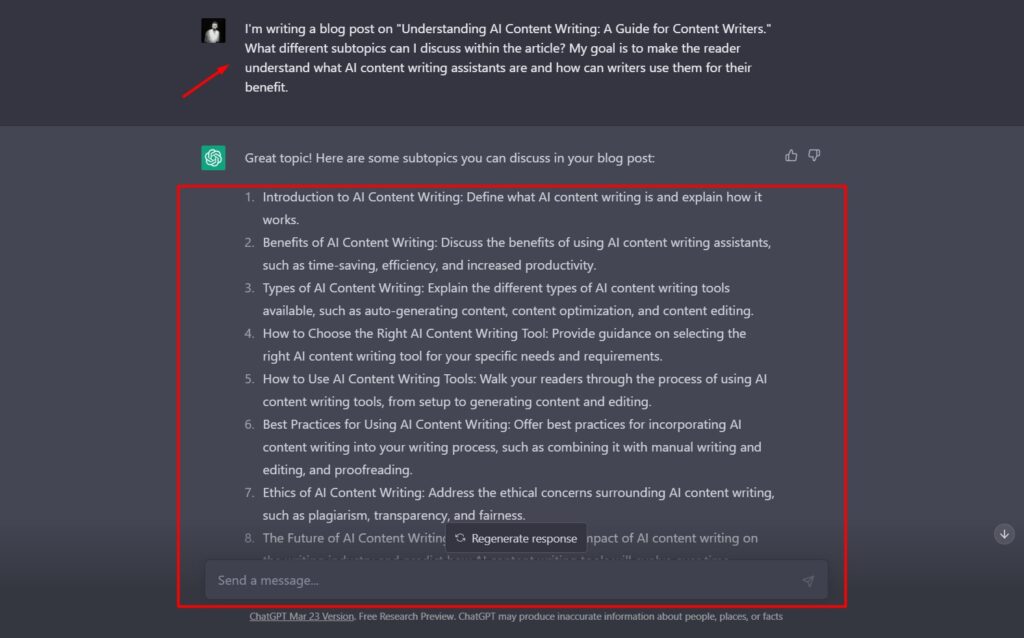
Here, it won’t make sense if you use all the subtopics and use them as your blog post outline. Don’t forget that you’re just using an AI assistant. It’s your job to create a sensible outline.
For instance, my outline for this topic would be like this:
- Introduction (a brief on the dawn of conversational AI and how content writers are currently using them)
- How Can AI Writing Assistants Help Content Writers? (discussing the use cases, i.e., content research, writing Ad taglines, etc.)
- Top AI Writing Assistants
- Limitations of AI Writing Assistants
- How to Pick the Right Tool for Your Use Case
- Conclusion (what future holds for AI content writing)
Having a clear idea of what you want to write about before using ChatGPT can help you get more relevant and valuable results from the AI. It can also help you avoid getting sidetracked or overwhelmed by the amount of information that ChatGPT can generate.
2. Use Clear and Specific Prompts on ChatGPT
ChatGPT is designed to understand natural language. It means that you can phrase your prompts and questions in a conversational way.
However, it’s still important to be clear and concise to ensure that ChatGPT understands exactly what you’re asking for.
For example, instead of asking a vague question like “List down the top content marketing strategies,” you could be more specific and ask, “Can you provide an overview of the most effective content marketing strategies for small-scale fashion businesses?“
This gives ChatGPT a clearer idea of what you’re looking for and helps it generate more relevant content.
It’s also important to avoid using overly complex language or industry jargon that ChatGPT may not be familiar with. Stick to simple, everyday language that ChatGPT is more likely to understand.
By using clear and concise language when communicating with ChatGPT, you can ensure that the AI generates content that meets your needs and is relevant to your topic.
3. Fact-Check the Content Generated by ChatGPT
While ChatGPT is trained on a vast corpus of text and has a high level of accuracy, it may still generate content that contains errors, misconceptions, or outdated information.
For instance, I tried searching for the top 5 statistics on content marketing effectiveness.
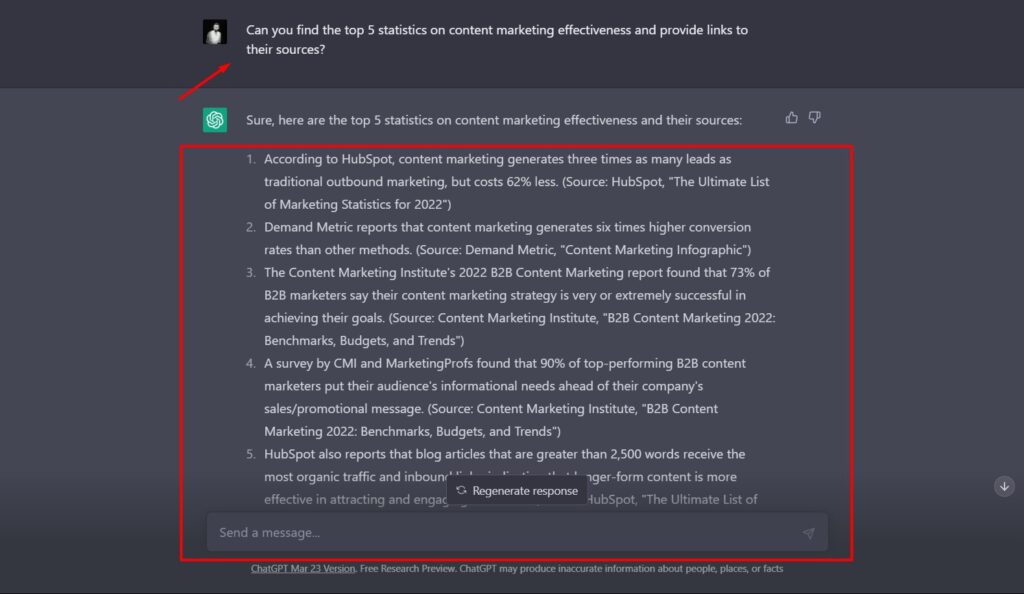
I fact-checked these statistics and found none of them is accurate.
Therefore, it’s always a good idea to fact-check any content generated by ChatGPT before using it in your writing or publishing it online.
In addition, it’s important to exercise caution when using ChatGPT to generate content on topics requiring significant expertise. ChatGPT is not capable of providing legal, medical, or financial advice, and its responses should not be taken as such.
By fact-checking any content generated by ChatGPT and exercising caution when using AI to generate content on sensitive topics, you can help ensure that the content you produce is accurate, relevant, and of high quality.
4. Rewrite the Content Generated by ChatGPT
While ChatGPT can generate high-quality content on a wide range of topics, it’s important to remember that the content is generated by a machine. It may lack the personal touch and creativity of human writing. Therefore, it’s up to you to take the content generated by ChatGPT and make it your own.
To do this, use the content generated by ChatGPT as a starting point for your research. Add your own insights, examples, and anecdotes to make the content more engaging and personalized. You can also rewrite and restructure the content generated by ChatGPT to better fit your audience or writing style.
5. Ask ChatGPT to Write a Conclusion
Asking ChatGPT to write a conclusion can save you time and effort.
For starters, make sure that your content is well-structured and organized. Also, be sure to provide a clear and specific prompt that outlines the key points and takeaways that you want the AI to summarize.
You can also ask ChatGPT to provide suggestions for how to end your content on a strong note, such as with a call to action or a thought-provoking question.
Keep in mind that the conclusion generated by ChatGPT may still require some editing and refinement to ensure that it fits your writing style and audience.
I’ve used ChatGPT to write the next conclusion. Let me know if you’re impressed with that.
Conclusion
ChatGPT can be a valuable tool for content writers looking to streamline their writing process and generate high-quality content quickly.
It’s important to remember that while ChatGPT can be a powerful tool, it can never replace the creativity and critical thinking skills of a human writer.
By using ChatGPT as a supplement to your writing process, you can save time and effort while still producing content that meets your standards. Many are already using it for SEO content writing. So why not give ChatGPT a try for your next blog post? You might be surprised at the results!
Lastly, share this blog post with others if you’ve liked the way I put ChatGPT into use.
Also Read – Can AI Article Writers Replace Human Writers?
Quick Answers
1. How do I use ChatGPT to write articles?
- Start by Choosing a Topic for Your Content
- Use Clear and Specific Prompts on ChatGPT
- Fact-Check the Content Generated by ChatGPT
- Rewrite the Content Generated by ChatGPT
- Ask ChatGPT to Write a Conclusion
2. Is the content written by ChatGPT plagiarism free?
Mostly, Yes. The content written by ChatGPT is plagiarism free. Although you might find some redundant language issues.
3. Can I use ChatGPT to write professional content?
Yes. Most professional content writers out there are already using ChatGPT or any other AI tool.
4. Can ChatGPT help me create SEO-friendly content?
Yes. You can ask ChatGPT to include your keywords within the content naturally. You’ll be surprised with the results.

I’m a marketer turned into a content writer. I go the unconventional paths of content writing to explore the horizon of possibilities and novel approaches to help brands communicate.
If you’ve loved reading this blog, hit me a ‘Hi’ on LinkedIn.
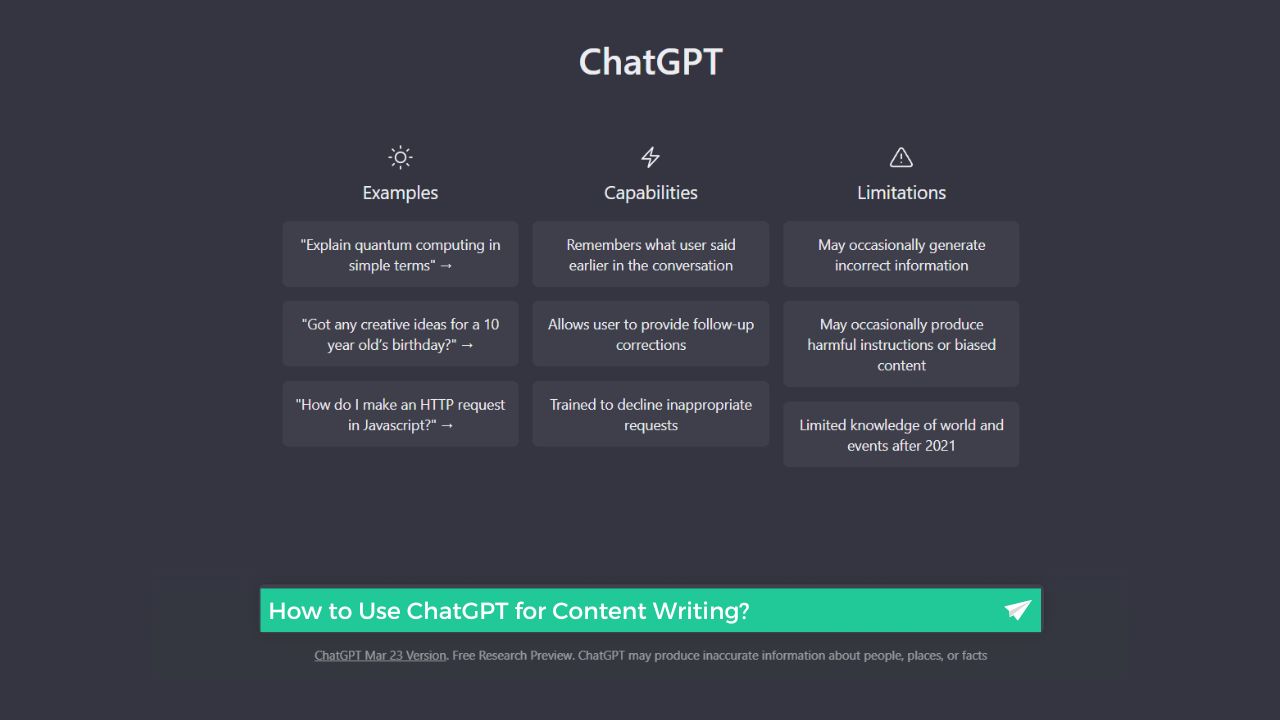
5 thoughts on “5 Tips to Use ChatGPT for Content Writing – Blog Posts”